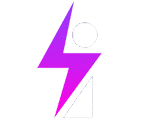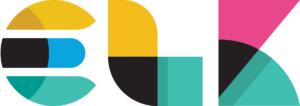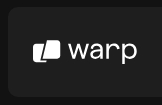
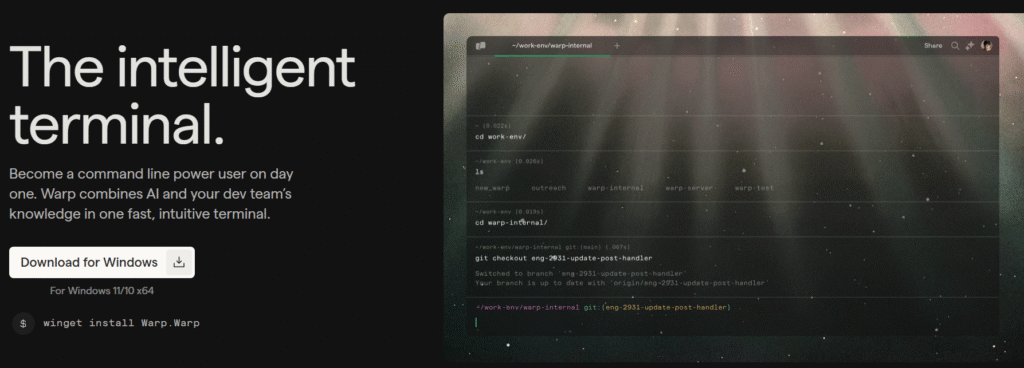
What is Warp?
My first exposure to Warp as a tool was on twitter when a DevOps account I follow tweeted about it. I bookmarked it for further investigation and I’m sure glad that I did. Warp is dubbed “The Intelligent Terminal” and it is powered by AI. If you live in the shell to get stuff done as a developer, engineer or system administrator, you would love this. I think Warp helps to solve the command-line intimidation problem for newcomers and improves the efficiency for veterans. I have by no means fully exhausted the features and capabilities of this app, so this is just a quick overview!
Dive In
Warp comes in free and paid variants, and you may ask, why should a terminal, a free tool be paid? Well, if you want to take advantage of its AI offering, then it makes sense; and the warp guys actually offer you a free tier that still gives you the AI feature, albiet limited to 150 AI requests permonth. I think this is a fair deal.
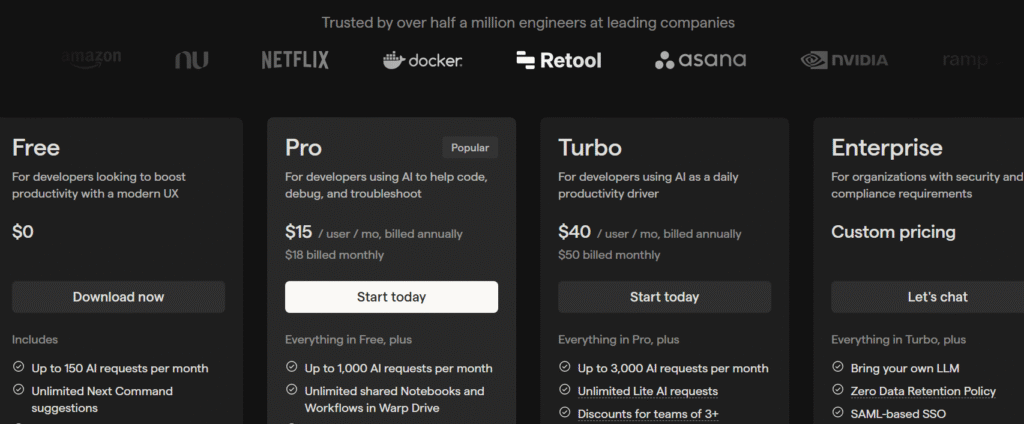
The Interface
You will feel right at home with the interface as it bears resemblance to popular IDEs while still being simple enough to not overwhelm you with too much like a typical IDE does.
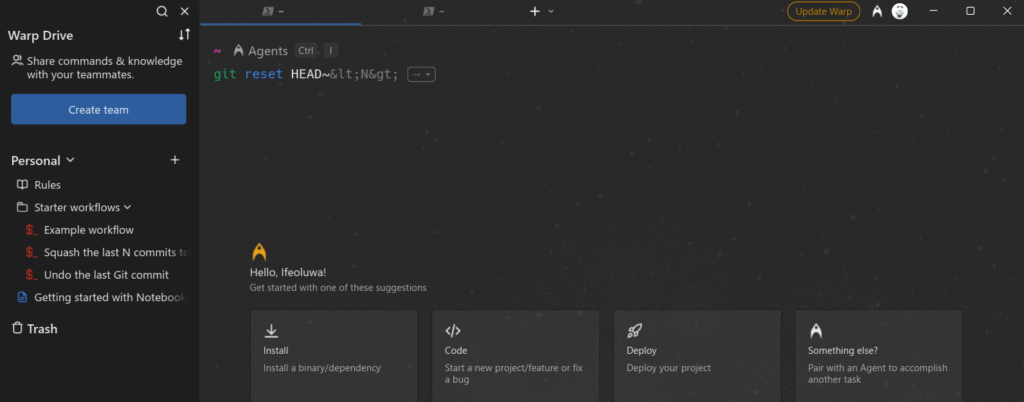
Warp comes with a modern UI, IDE features and in-built AI to help your workflow and improve your productivity. For newbies, it allows then to learn better by bringing AI directly to them in the terminal.
Features I love
AI Command Search (Warp AI)
Let’s face it, no developer or engineer remembers all the commands or flags associated with them to get tasks done, we all refer to google or man pages from time to time – we aren’t robots. besides, the goal is efficiency, nobody cares how many commands you know off-hand, and this is where Warp shines. Need to remember a git command to commit code or how to decompress a tar file? just ask Warp AI, it not only provides suggestions, but also explains with examples! From the get-go, you will see how deeply this tool is integrated with AI assistance.
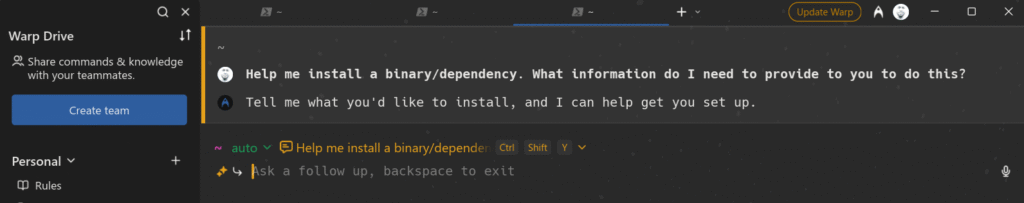
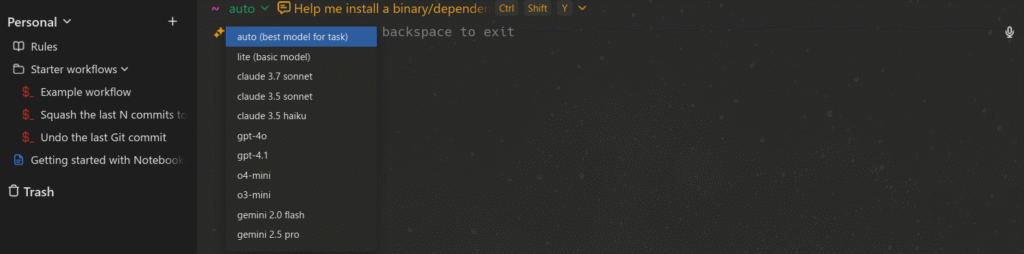
Command Blocks
Instead of that endless stream of commands and outputs on your terminal window, wrap groups them into “blocks” to visually separate each command and is resulting output. this makes navigation easier, easy to copy , re-run and debug in a less noisy interface.
Autocomplete and Input Editor
If you want that IDE experience within your terminal, then Warp has got ya! Wrap has a full featured editor for your command and other IDE features like syntax highlighting, autocomplete etc. I gives you the “coding” experience inside a terminal
Warp Drive
Want to save your commands into a pallete for better organization, quick referencing and reuse, it has a feature called Warp Drive that helps you with this.
Deep Integration with your Machine
On my development laptop, my workflow activities involve using Windows PowerShell and Linux, and while my Host OS is Windows 11, I have Linux running on my machine using WSL (Windows Subsystem for Linux) which allows you run a Linux environment on your Windows Machine. After I installed Warp, i immediately noticed that it had automatically picked all the Terminal features available for all the apps and Operating systems running on my system: PowerShell for windows, Bash for my GitBash app and my Kali Linux and Ubuntu WSL installs.
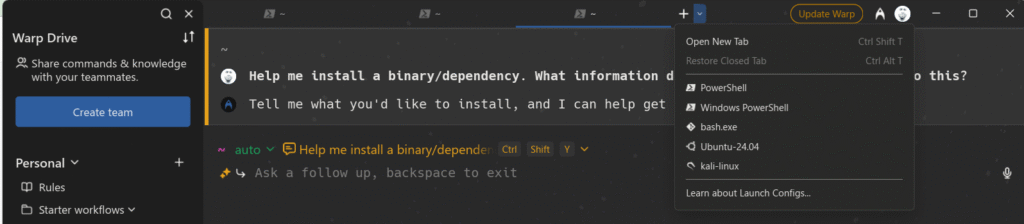
Is this the future of Terminals?
My personal conviction about AI is that it is a tool to make us more efficient and as AI continues to find niche applications, AI deeply integrated with terminals is a very interesting approach to working with the shell. It redefines what terminal work can be by turning the terminal into an intelligent interface.
In conclusion, I think warp offers a unique approach to terminals, with AI-powered assistance and a friendly UI and other features, it can potentially make terminal usage less boring and turn it into an interface that is not just more efficient for tasks but also enjoyable to use.
Warp is available for macOS and Windows and You can find the tool and download it for free on the warp website (warp.dev)